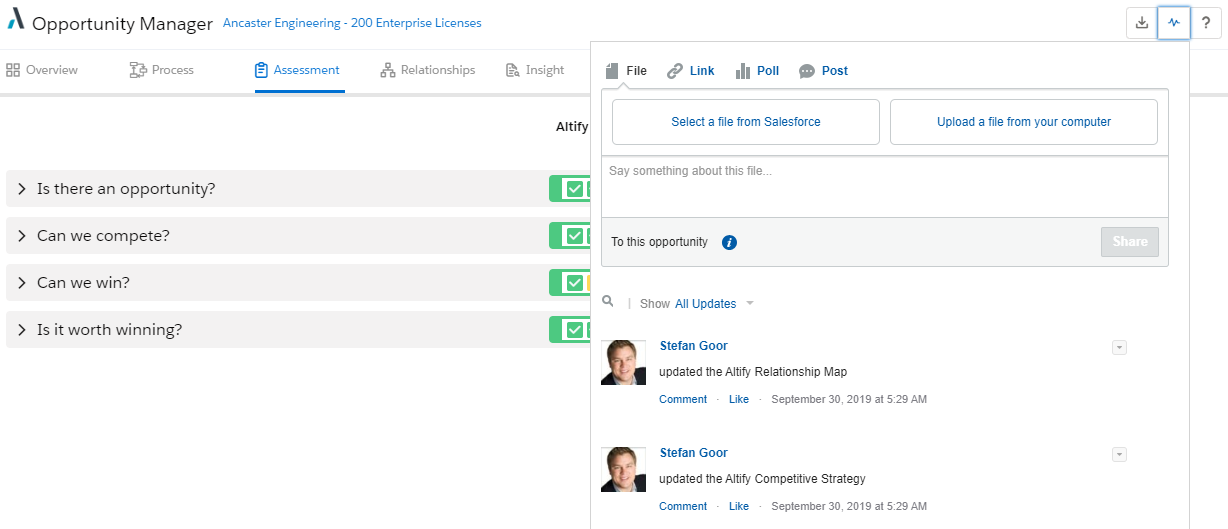Chatter enables you to post updates on opportunities and view its message feed. You can share files and links with other users.
To see the Chatter feed, click the Show Feed icon at the top right of the screen.
The feed is updated when someone posts a comment, shares a file, link or post, or creates a poll question.
Note: This button is disabled when the Chatter group is archived.
To access the Chatter feed, click the Show Feed icon at the top right of the screen.
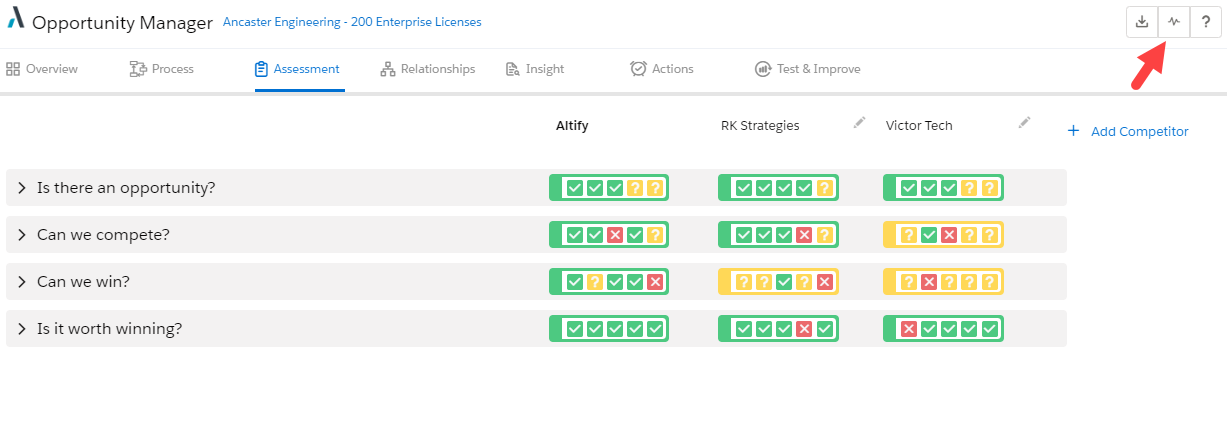
In the inline Chatter window, you can post updates, share files, links and polls and view all updates for a particular item.